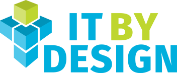Thank you for your support. To create your ticket, please follow the instructions below:
- Click on this link.
- Click on "Create case."
- Select " Something Else (Account & Contract Changes, Inquiries, Credit Requests)."
- Enter your information.
- Under "Type," select " General inquiry."
- Under "Subtype," select " Inquire about a Product Feature/Functionality Enhancement."
- Under "Product Line," select "Brightgauge."
- Under "Module," select "Datasources."
- Under "Subject," enter "Integration with Team GPS."
- Click "Continue" and complete the ticket.